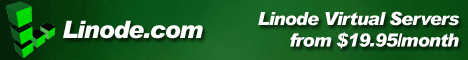If you use ant to build and deploy your application,
the scp task comes in quite handy to automatically upload you project to the production server.
In your ant build.xml file you can add a line like this to your target
<scp file=”${zipfile}” todir=”${server.username}:${server.password}@${server.name}:” trust=”true” />
Where ${zipfile}, ${server.username}, etc are properties that where earlier declared
e.g. <property name=”server.name” value=”192.168.0.1″ />
The ant scp task depends on an external library that can be found here.
You need to download the jsch-0.1.42.jar and copy it into your eclipse ant library folder
e.g. /Applications/Adobe\ Flex\ Builder\ 3/plugins/org.apache.ant_1.7.0.v200706080842/lib/
(on mac I had to copy this file to ~/.ant/lib to work )
Important! You need to restart Flex Builder after that.
After that you can run your ant target and the zip file will be uploaded to your server through scp