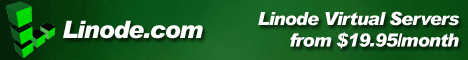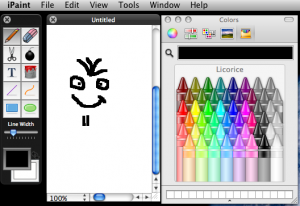Flex Email Validator validateEmail Method
The Email Validator’s static method validateEmail requires 3 parameters according to the Flex 3.2 API Documentation:
Parameters
validator:EmailValidator — The EmailValidator instance. |
|
value:Object — A field to validate. |
|
baseField:String — Text representation of the subfield specified in the value parameter. For example, if the value parameter specifies value.email, the baseField value is “email”. |
I’m wondering why it is that I have to specify the actual String value of my textfield as value parameter and then also have to specify “text” as baseField.
I would have thought as value I should specify mytextfield and as baseField “text” as it is done in all other places. I find that confusing.
But this method will only work when used like this for example:
var result:Array = EmailValidator.validateEmail( myemailvalidator , mytextfield.text , “text” ) ;