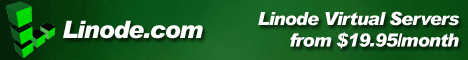if mac wont connect to internet via blue tooth tethering
September 11, 2010
No comments
- Go to the Apple Menu > System Preferences > Network
- Click the “+” symbol on the bottom left
- Under “Interface” choose “Bluetooth PAN“. Under “Service Name” put what ever you want. Click Create. Close the Network screen.
- Ensure Bluetooth tethering is On within your iPhone 3G/3GS and that Bluetooth is On within your Mac.
- Navigate to the Bluetooth menu item on the Apple Menu Bar and highlight your iPhone 3G/3GS and click “Connect to Network”.