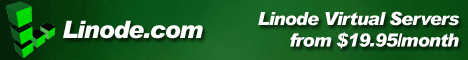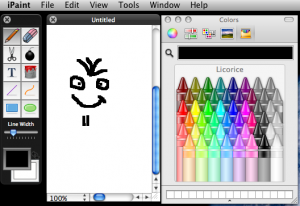quickly set up a mac for php/web development for free
I recently had to set up a new mac for web development.
Its always such a hassle to find it all again and I ended up spending much more time then anticipated.
Here is a quick reference list of what steps I took. Following this list will get you going in under one hour plus all software is free.
- install cyberduck for transfer and remote synchronization
- install xampp for a complete LAMP setup
- install eclipse pdt for a great php IDE
- install eclipse subclipse plugin for your svn projects
- install aptana plugin for all web development
- install textwrangler as a general purpose text and code editor with remote support
- install firefox with firebug plugin for debugging your html/css/javascript
After that also download some great php libs to include in new php projects: