How to use Mantis with Eclipse
In order to view and edit Mantis Tasks directly from Eclipse or Flex Builder
you need to install the Mylyn Plugin for eclipse first:
Then install the Mylyn – Mantis Connector:
https://github.com/Mylyn-Mantis/mylyn-mantis
To add your mantis repository click on Window->Other Views in Eclipse.
Select the Mylyn Folder and add task list and task repositories.
Then go to the task repository view, right click and choose to add a new repository.
Now the trick is to enter the right URL to your Mantis service file.
Its normally found under http://yourdomain.com/mantis/api/soap/mantisconnect.php (since mantis 1.1.0)
If that’s done you can add a query by choosing a project and a filter (needs to be set up on the mantis web interface first) .
Now you can view and change your mantis tasks in the task view.
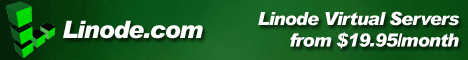
Comments
Leave a comment Trackback